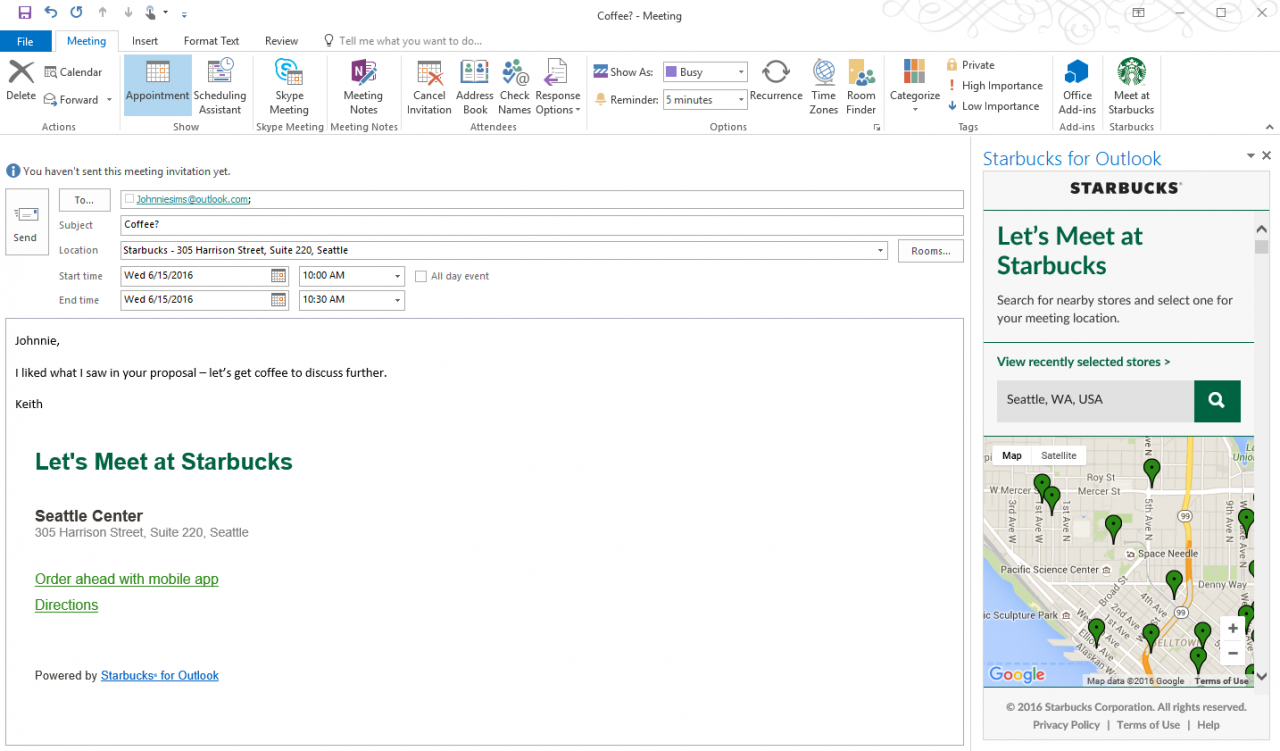This is pretty wild. Starbucks recently launched a new add-in for Microsoft Outlook that allows coffee-lovers to quickly interact with the popular coffee retailer.
The free-plugin allows you to, for example, create a meeting at a nearby Starbucks location. The Starbucks plugin will then automatically insert the address of the chosen location in addition to a link for ordering drinks and food ahead of arrival.
The plug-in can be used for other things, too, like for sending a quick gift card to a colleague or friend. Just choose the eGift design and amount and then send away. And, if you make one soon, Starbucks will give you your own $5 eCard.
Here’s how you can get started:
- In Outlook 2013 or Outlook 2016, click Store from the Home tab on the ribbon. In Outlook on the web click the gear icon (top right) and select Manage Add-ins.
- Type in “Starbucks” in the search bar on the top right.
- The search will return the “Starbucks for Outlook” add-in, then set the toggle to “on” to install the add-in.
- The add-in will appear in the command bar ribbon on the top.
SourceMicrosoft