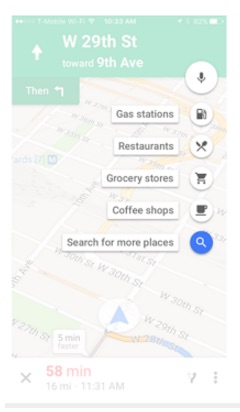Last year, Google Maps added the option to take a quick pit stop without leaving navigation mode, making it easy to stop for gas or a cup of coffee on the way home. At the time, the feature was limited to Android devices, but four months later, it’s rolling out to iOS too.
Pit stop for iPhone will be available in over 100 countries, pretty much anywhere Google Maps navigation works. To use it just plug in directions like normal, then tap the magnifying glass icon in the top right corner to see a list of likely destinations or search for your own. Each potential pit stop will show up on the map with a star rating and the amount of time it adds to your trip. Once you pick a destination, Google will update your route automatically.
The update (version 4.16.0) also includes 3D Touch controls for Google Maps. Just press down on the icon to quickly pull up directions to your recognized home or work.
Google Maps for iOS should update automatically, but if it hasn’t you can kickstart the process by hitting the App Store link below.